One of my colleague bought this to my attention. He had this project that he build, it has both client and server side piece. It was all working fine and he was asked to fix something in the existing project for new release. He got the version from source safe and try to debug the code, to his surprise he was able to debug only the server side code (RIA services) but none of the client side break point is working.
I jumped in the issue. I got a different version which I was able to debug both client and server side, so I asked him to compare both projects and see what is it different. It turned out, in the web project properties, under ‘web’ tab all way at the bottom, there is a group called ‘Debuggers’, make sure you have Silverlight check box is checked. In his project, it was not checked that’s why he couldn’t debug. By checking the Silverlight check box now he is able to debug the client side code just fine.
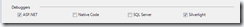
0 comments:
Post a Comment